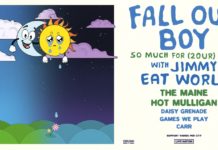By Mitch Rice
Having a resume that stands out in today’s competitive job market is key to getting the career you want. Crafting a resume from scratch can pose an intimidating challenge, yet there is pdf resume maker that makes this process much easier. In this article, we’ll look at how to use a resume builder and the advantages it has in creating an eye-catching and noteworthy resume.
How does a resume builder work?
A resume builder is a great way to construct an impressive-looking document with relative ease. These platforms feature inviting interfaces and a range of templates suitable for different professions and roles. As they take care of formatting, design, and structure, you can concentrate on creating effective content that showcases your skills and experiences.
How to Choose the Right Resume Builder
There are a number of resume builders available online, so it’s important to choose one that meets your requirements. Take the following factors into consideration when choosing a resume builder:
Choose a resume builder that offers a wide selection of templates. You should be able to customize these templates to suit your needs.
A resume builder’s interface should be intuitive and easy-to-use, even for people who aren’t tech-savvy. This will ensure a smooth and hassle-free resume creation process.
In addition to spellcheck, keyword optimization, and the ability to import data from your LinkedIn profile, some resume builders offer additional features.
Consider your budget and needs before selecting a resume builder. Many resume builders offer free plans, but some may have premium features or require a subscription.
Steps to Make a Resume with a Resume Builder
With a better understanding of resume builders and how to choose one, let’s take a closer look at how to create a resume using a resume builder:
Step 1: Sign up and Create an Account
You will need to visit the website of the chosen resume builder and sign up for an account. You will need to provide your email address and a password. You may also be able to sign up using your social media accounts, such as LinkedIn.
Step 2: Choose a Template
Once you have signed up, you will be directed to the resume builder interface. Browse through the available templates and choose one that best suits your industry and desired style. Make sure to consider the layout, font, and color scheme, as these elements contribute to the overall visual appeal of your resume.
Step 3: Enter Personal Information
In the next step, you will be asked to enter your personal information. This includes your full name, contact information (phone number, email address, and physical address), as well as a professional summary or objective statement.
Step 4: Fill in Your Work Experience
Your work experience will be the focus of the next section of the resume. Describe your previous employment, starting with your most recent one. Often resume builders offer bullet point or paragraph formats to present this information effectively. Include the job title, company name, dates of employment, and brief descriptions of your responsibilities and accomplishments in each role.
Step 5: Add Your Education
Immediately after entering your work experience, the resume builder will prompt you to enter your education background. Include the degrees or certifications you have earned, the name of the institution, dates of attendance, and any relevant honors.
Step 6: Include Skills and Achievements
Describe your key skills and achievements relevant to the job you are applying for. Include technical skills, soft skills, language proficiency, and any specific accomplishments or awards that demonstrate your capabilities.
Step 7: Customize and Proofread
To ensure clarity and readability, modify the formatting, font sizes, and spacing of your resume. Proofread your resume thoroughly to eliminate any spelling or grammatical mistakes.
Step 8: Download and Save
Your resume builder will provide the option to download the finished document. Make sure you save the file in a format that is widely accepted, such as PDF or Microsoft Word (.docx).
Benefits of Using a Resume Builder
There are several benefits to using a resume builder over creating a resume from scratch. Here are a few of them:
Time-Saving: Resume builders streamline the resume creation process by providing ready-made templates and a user-friendly interface. This saves you time compared to designing and formatting a resume manually.
Professional Appearance: Resume builders offer professionally designed templates that enhance the visual appeal of your resume. These templates are often optimized for applicant tracking systems (ATS) used by employers, increasing the chances of your resume getting noticed.
Customization Options: While resume builders provide pre-designed templates, they also offer customization options. You can personalize the layout, font, and color scheme to match your preferences or align with your industry’s standards.
Content Guidance: Resume builders often include prompts and suggestions to help you effectively present your skills and experiences. This can be especially helpful if you’re unsure about what information to include or how to structure your resume.
Easy Updates: As your career progresses and you gain new skills and experiences, updating your resume is a breeze with a resume builder. You can easily edit and modify your existing resume without starting from scratch, saving you time and effort.
In conclusion, using a resume builder is an excellent way to create a professional and polished resume. By following the step-by-step process outlined in this article, you can leverage the benefits of resume builders to craft an impressive resume that effectively showcases your qualifications and experiences. Remember to choose the right resume builder that suits your needs and industry, and don’t forget to customize your resume to make it truly unique. With a well-crafted resume in hand, you’ll be one step closer to securing the job you desire.