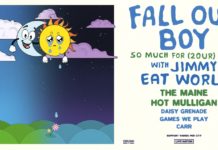Bad internet connection sucks – we all have been there, and since we are using our tech devices more than before, we keep looking for effective ways to remain connected to the internet all the time. There are many ways you can benefit from a video converter, especially in today’s world, where our lives revolve around technology and the internet.
Read on to learn more about video conversion.
You Can Watch Videos on Your Phone
Understandably, we don’t carry our smartphones with us all the time, which is why we use our smartphones for nearly everything, including accessing social media, such as YouTube, Facebook, etc. While our friends like to share videos on their social media, we might want to save some and watch them later. This is where you can benefit from video to Mp3/ Mp4 conversion.
The best video converter will allow you to save videos, audio files, and even pictures from social media and save them in your desired format on your tech devices.
What would you do in the absence of public Wi-Fi when you are waiting for the public transport to arrive and take you to your school or workplace? Suppose you like to listen to some motivational podcasts. Instead of becoming moody and upset, you can make good use of a video converter and access the downloaded videos without the internet or signing in to public Wi-Fi.
It doesn’t matter where you are; your favorite playlist will only be one click away. You won’t need to depend on a strong and always available internet connection anymore. You can download, convert videos, and save them on your tech device, such as your iPhone, smartphone, desktop, MacBook, you name it.
How to Use a Video to Mp3 Converter?
The best thing about using an Mp3 video converter is that with a few simple steps, you can have all your favorite songs/ videos/ podcasts downloaded in your desired format. After installing the youtube to mp3 converter, go to YouTube and copy the video URL of your desired video.
Subsequently, open the downloader and paste the URL into the downloader, which will then initiate the converting process. Before the converting process, you need to select the preferred format in which you want to save the YouTube video.
After applying the Mp3 format, the YouTube video will be derived from the social media platform to a music audio file. By clicking on the option of “convert,” you will initiate the converting process. Simply select the button placed underneath the input field, and the video will be converted into an Mp3 file.
Lastly, select the option of “Download,” and voila, your video has been successfully converted into Mp3 format. The video’s conversion rate to Mp3 is quick, smooth, and displays a high quality, which is why it is the number one choice for many music lovers who want to enjoy their favorite playlist when on the go to work school etc.